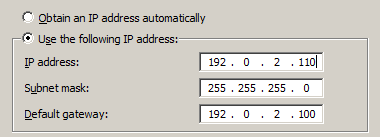I have been trying (for a few hours) to create a good checksum function using C++ and found a nice MD5 implementation I thought would be a nice starting point.
The business case for this is that I do enterprise data warehousing and fast hashing combined with streaming (in concert with loading and smart indexing) is a way of solving all hard performance problems I have seen.
Compiling a DLL and using it in SQL Server (SQL Server 2011 CTP1) was harder than it should, I actually need to either…
- find an installation of SQL Server 2005x64 and steal a lib-file or
- use LoadLibrary and GetProcAddress (which is a lot of work)
…to be able to do this.
This is sad and unacceptable, I will have to abort and be happy with the SQL CLR’s I have created already. Sub-optimal because
- the number of parameters can not be variable and
- performance is, of course, not as good as what I can do with native code
I haven’t given up but need to devert solution until I write a desent parallell bulk-loader, I think,
have a good one
/G